Consistent, Dynamic Access to Your Current Emacs Theme's Palette
technicolor provides a uniform way to identify desired colors in the current emacs theme. This article describes the problem it solves and the motivation for the its design.
The Problem
In thinking of new ways to waste time with extend emacs, I retread some attempts to use the hex color values from DOOM themes to customize faces in a way that was cohesive with the current theme.
Fortunately, accessing DOOM themes’ color palettes from elisp is possible with the function doom-color.
It takes in a symbol identifying a color and spits out its hexadecimal value.
This works really well for what it does, but unfortunately for me, I don’t always have a DOOM theme active.
Consider the following elisp:
(set-face-attribute 'org-verbatim nil :foreground (doom-color 'green))
This sets the font color for org verbatim text to the associated green color in the current DOOM theme.
If I only used DOOM themes, I could hook this to load-theme and save a weekend’s worth of time.
Here’s what that looks like, but watch what happens when I load a non-DOOM theme:
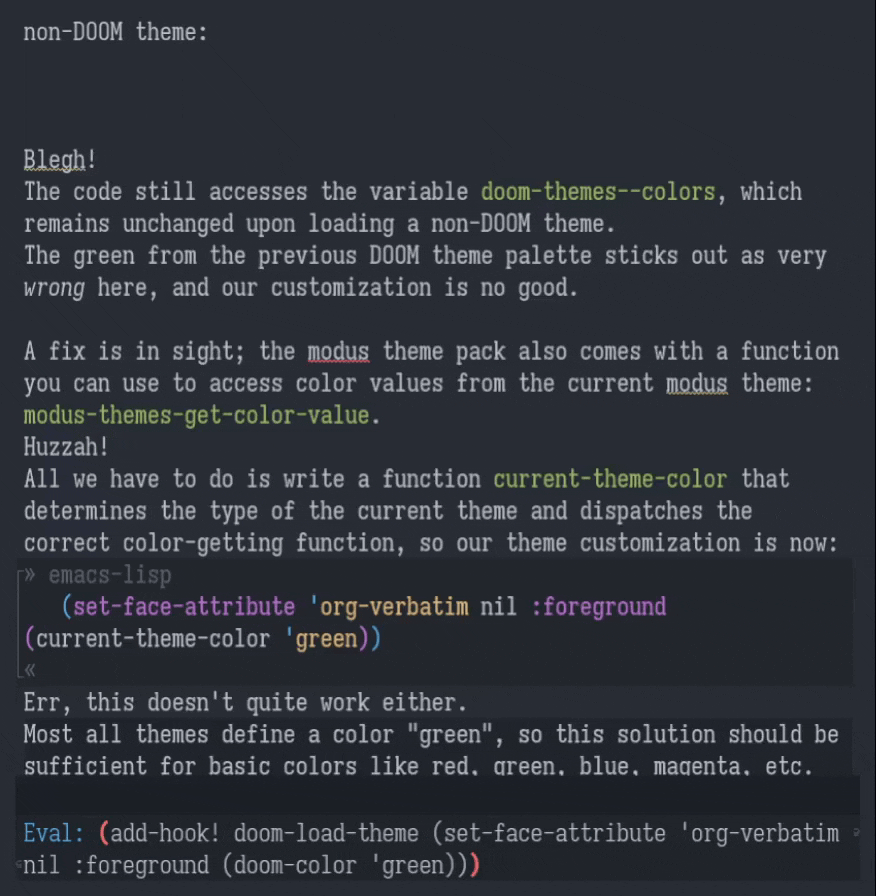
Figure 1: Works for DOOM themes, but yucky transition to modus-operandi-tinted…
Blegh!
Internally, doom-color refers to the variable doom-themes--colors, which remains unchanged upon loading a non-DOOM theme1.
The green from the previous DOOM theme is downright illegible, and we’ve exposed our customization’s fragility.
A fix is in sight; the modus theme pack also comes with the function modus-themes-get-color-value, which does exactly what doom-color does.
Huzzah!
All we have to do is write a function current-theme-color that determines the type of the current theme and dispatches the correct color-getting function, so our theme customization becomes:
(set-face-attribute 'org-verbatim nil :foreground (current-theme-color 'green))
Err, this doesn’t quite work either.
Most all themes define a color “green”, so this solution is sufficient for basic colors like red, green, blue, magenta, etc.
What happens if we wanted to use the theme’s foreground color, like with (doom-color 'fg)?
(set-face-attribute 'org-verbatim nil :foreground (current-theme-color 'fg))
It still breaks on modus themes2.
The reason: DOOM themes and modus themes use different symbols for the foreground color: fg and fg-main, respectively.
In conclusion, there’s no reasonable way (that I know of) to uniformly pick out arbitrary colors (or even the same type of color) in two arbitrary themes, short of a universal standard™ (obligatory) for how to define custom emacs themes. Obvious issues with that option left unsaid, I propose a solution.
A Solution?
A compromise is to choose a subset of colors (called a “universal” or “standard” palette) to use in elisp, and choose colors from each of the themes’ palettes to associate to those colors. This is the abstraction implemented in technicolor.
Let’s say we want to use the foreground color of the DOOM themes, modus themes, and catppuccin themes.
For good measure, we also want the background color, red, green, blue, magenta, and cyan.
Our standard palette can be loaded into technicolor-colors, and the data for the themes we want to use can be specified:
(setq technicolor-colors '(foreground background red green blue magenta cyan)
technicolor-themes '(("^doom-.*" doom-color
((foreground . fg)
(background . bg)))
("^modus-.*" modus-themes-get-color-value
((foreground . fg-main)
(background . bg-main)
(green . green-warmer))
("^catppuccin" technicolor--get-catppuccin-color
((foreground . text)
(background . base)
(magenta . pink)
(cyan . sky))))))
The technicolor-themes variable contains a list of lists, each of which contain a regex that will match a theme or group of themes, a function to access the colors in our universal palette (like doom-color), and an alist mapping the symbols in our universal palette to symbols in the desired theme3.
Now, the function used to get the hex value of a color in the current theme’s palette is technicolor-get-color.
When it is called with a doom-* theme active, technicolor will return the output of
(doom-theme (alist-get 'color ((foreground . fg) (background . bg))))
if color has an associated value, or (doom-color 'color) if it does not.
Similarly, it does what we wanted our defunct current-theme-color function to do for modus themes and catppuccin themes.
For safety, if color does not have a value in the mapping alist and there is no color value in the current theme’s palette, technicolor-get-color will return unspecified.
We may always use unspecified in face customization.
Notice that red isn’t in any of the configuration alists, since all our themes use the symbol red to identify the color red.
Similarly for blue, so we don’t need to write it out explicitly.
This saves us from a bit of visual clutter, but there’s no harm in including them anyway.
What does this buy us? The face customization from the beginning of the article becomes
(set-face-attribute 'org-verbatim t :foreground (technicolor-get-color 'green))
This now works seamlessly across themes that are matched in technicolor-themes.
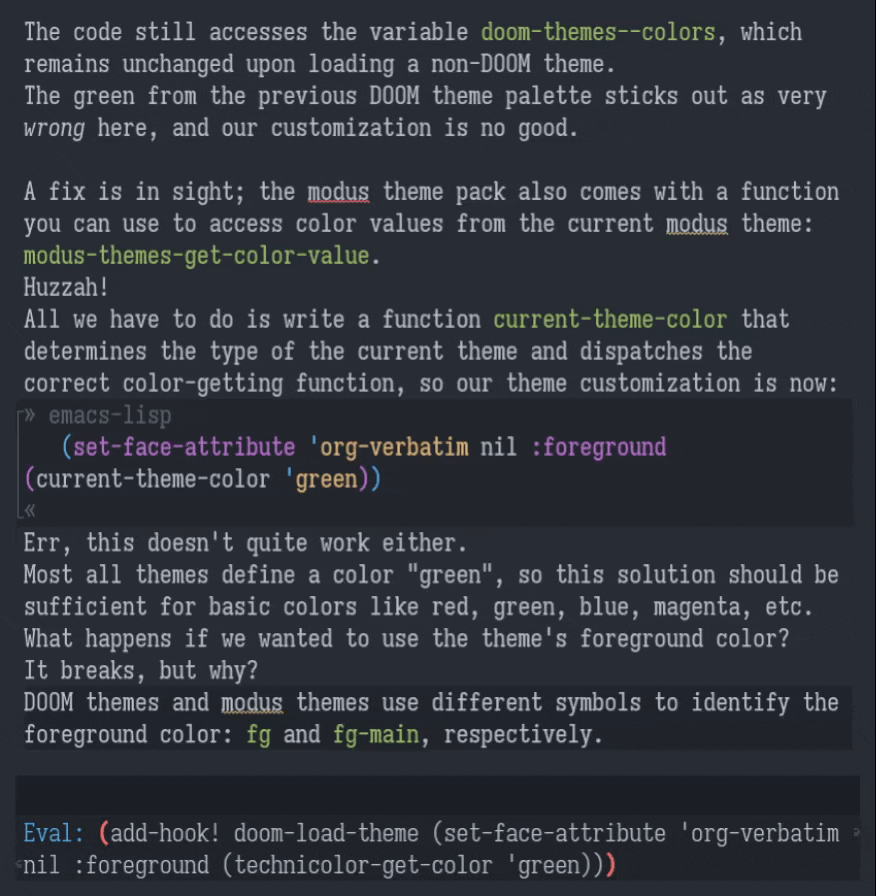
Figure 2: Nice, cohesive greens.
One can imagine adding more face attribute changes and fine-tuning the faces on a per-theme basis.
A Light/Dark-Aware Customization and More Goodies
Technicolor also provides manipulations wrapping the built-in color library with the same ethos of accessing via our universal palette.
As an example, we will use technicolor-blend to create light/dark-aware colors.
Let’s say we want to make the background of org-modern-tag green.
To prevent the tags from being too distracting, we will make sure the green isn’t too light on dark themes (respectively, too dark on light themes).
(set-face-attribute 'org-modern-tag nil :background (technicolor-blend 'background 'green 80))
This sets the background color of the tag to be a blend of 80% background color into the theme’s green value.
The before and after of this customization is presented with the doom-dracula theme.
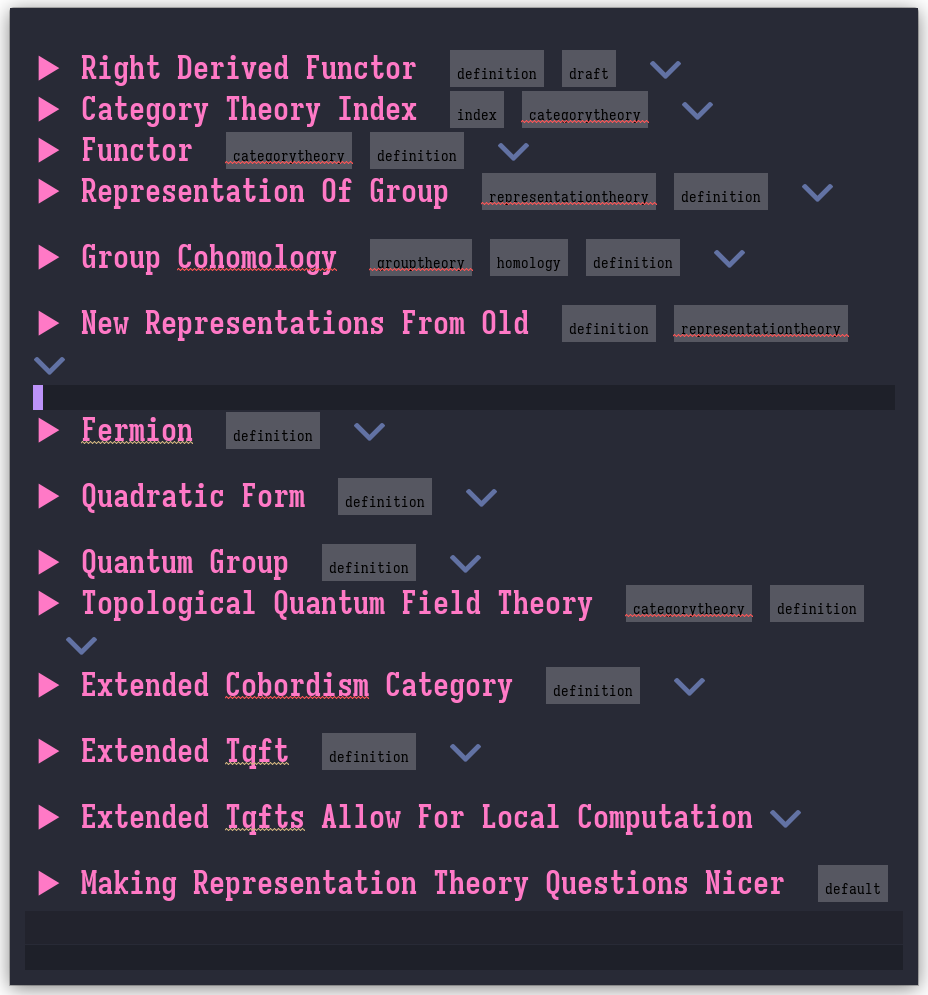
Figure 3: Before applying face customization
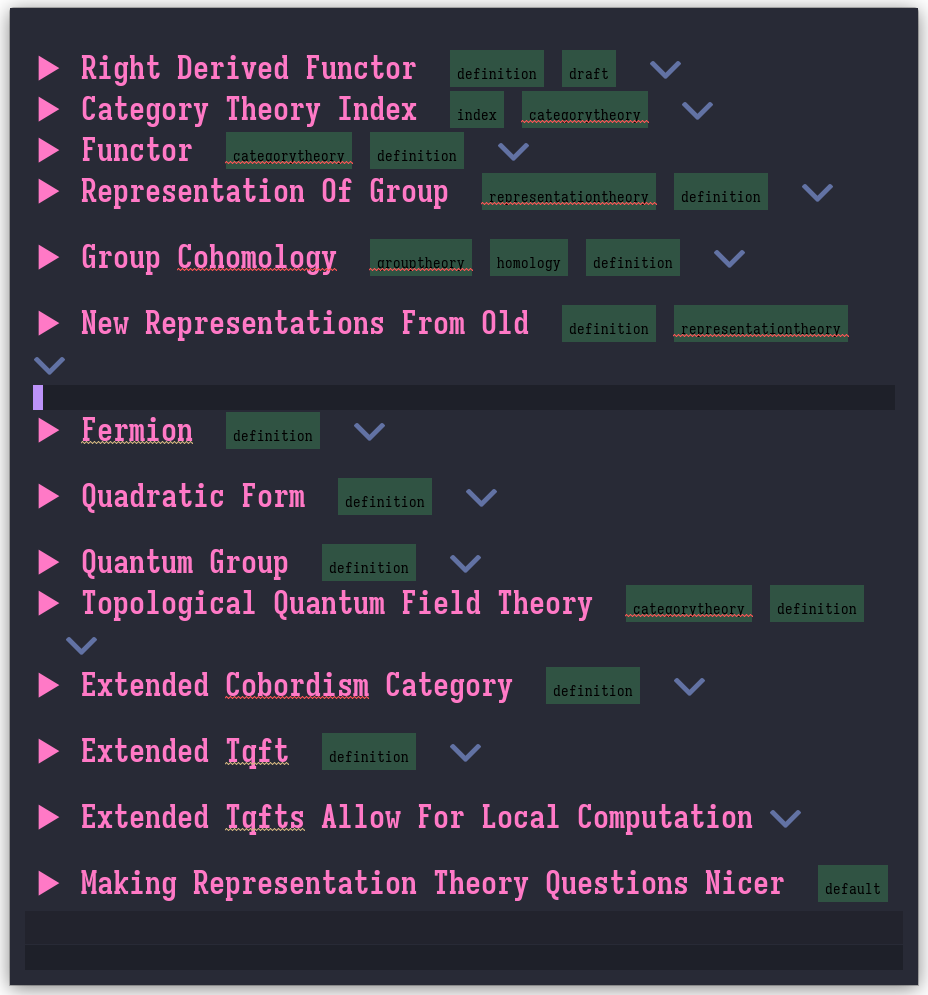
Figure 4: After applying face customization
If we didn’t blend the green with the background color, it would be distractingly bright.
Otherwise, we could use technicolor-darken, but then it would not work as intended for light themes.
Other functions for color manipulation include adjusting saturation and brightness, getting a color’s complementary color, and creating gradients between two colors of defined fineness.
Conclusion
I believe technicolor to be a natural abstraction and fair compromise of functionality and usability.
Hopefully this article is convincing for those that wish to waste time with emacs manipulate the graphical aspects of their lisp environment.
More information regarding technicolor can be found on its github page and the docstrings of function and variables therein.
-
Or even reloading a DOOM theme with
consult-theme, see here. ↩︎ -
Not as catastrophically, the value in the face customization would become
unspecified. ↩︎ -
The intention is that the mappings will make sense, like
(magenta . magenta-cooler)for modus themes, but no limits are placed; one could even use(foreground . background)↩︎